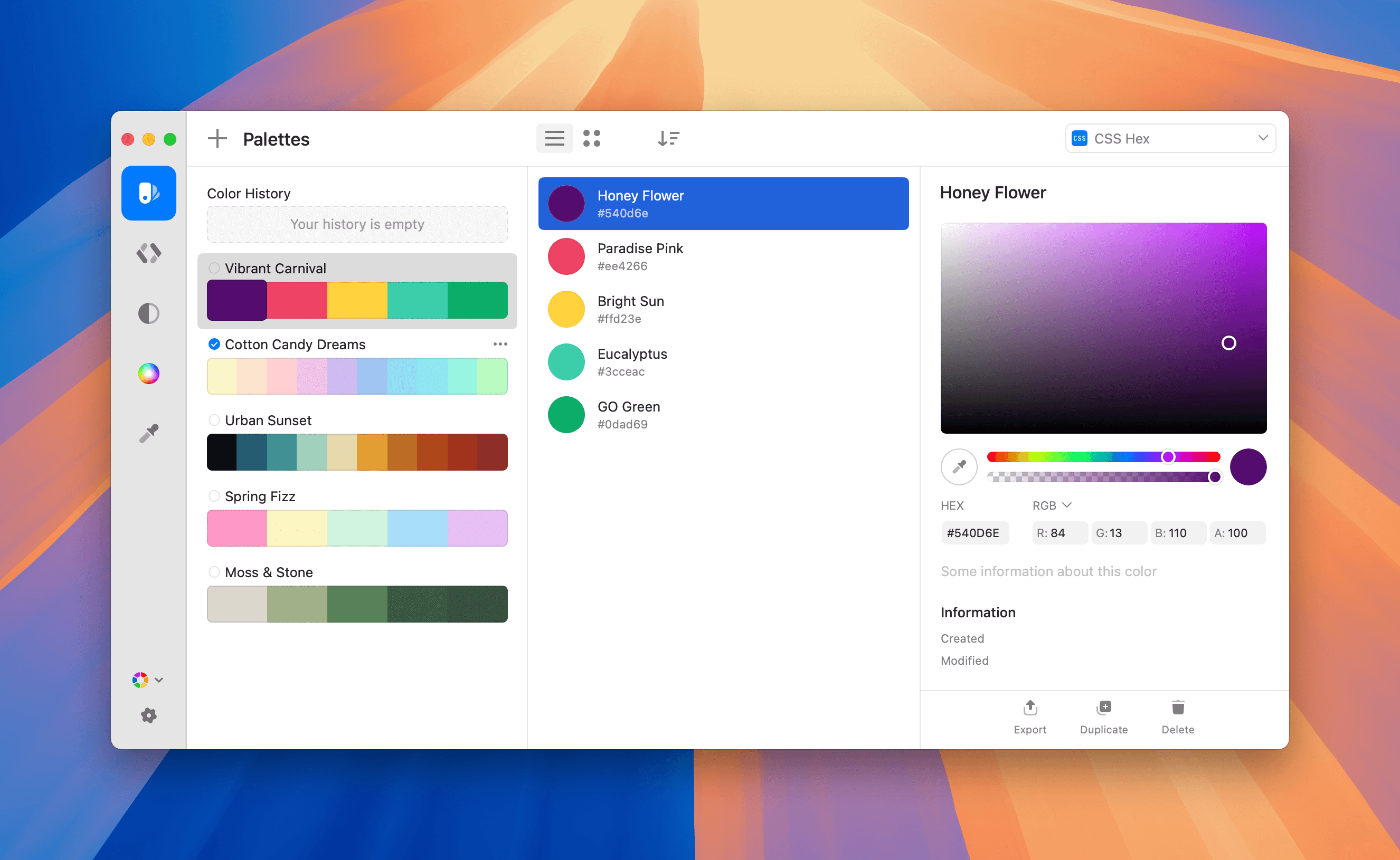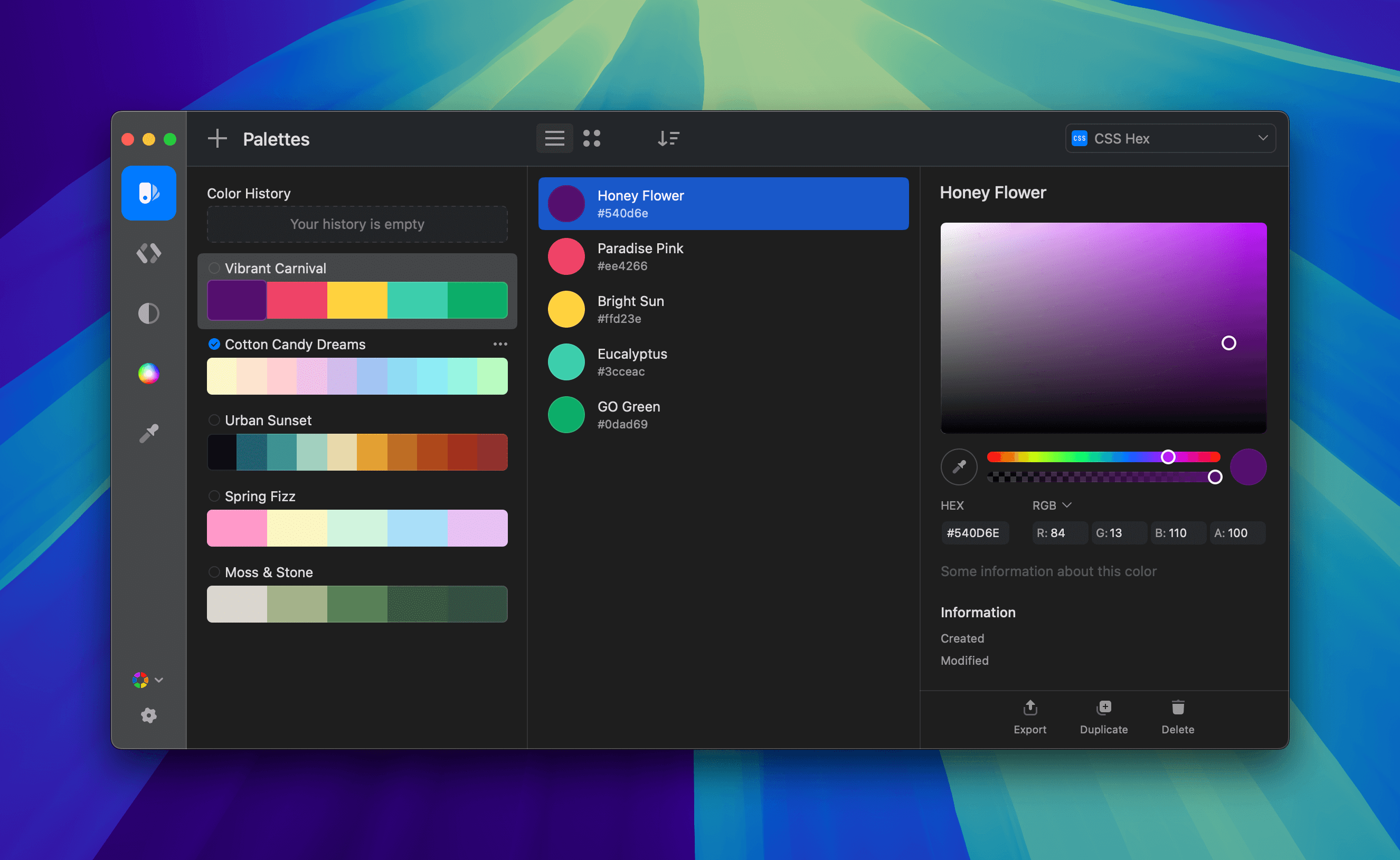Skip to main contentThe Editor offers a powerful and seamless experience for managing your palettes and colors. You can easily:
- Edit colors with precision.
- Rename colors.
- Create new palettes or colors based on existing ones.
Edit a Color
The Editor Modal provides flexible tools for editing a color:
- Use the universal Color Picker.
- Enter values directly in the HEX field.
- Adjust the individual RGBA (Red, Green, Blue, Alpha) channels.
Color Picker
Select a color visually by clicking and dragging within the color space. Adjust:
- Hue: The color family.
- Saturation: The intensity of the color.
- Brightness: The lightness or darkness.
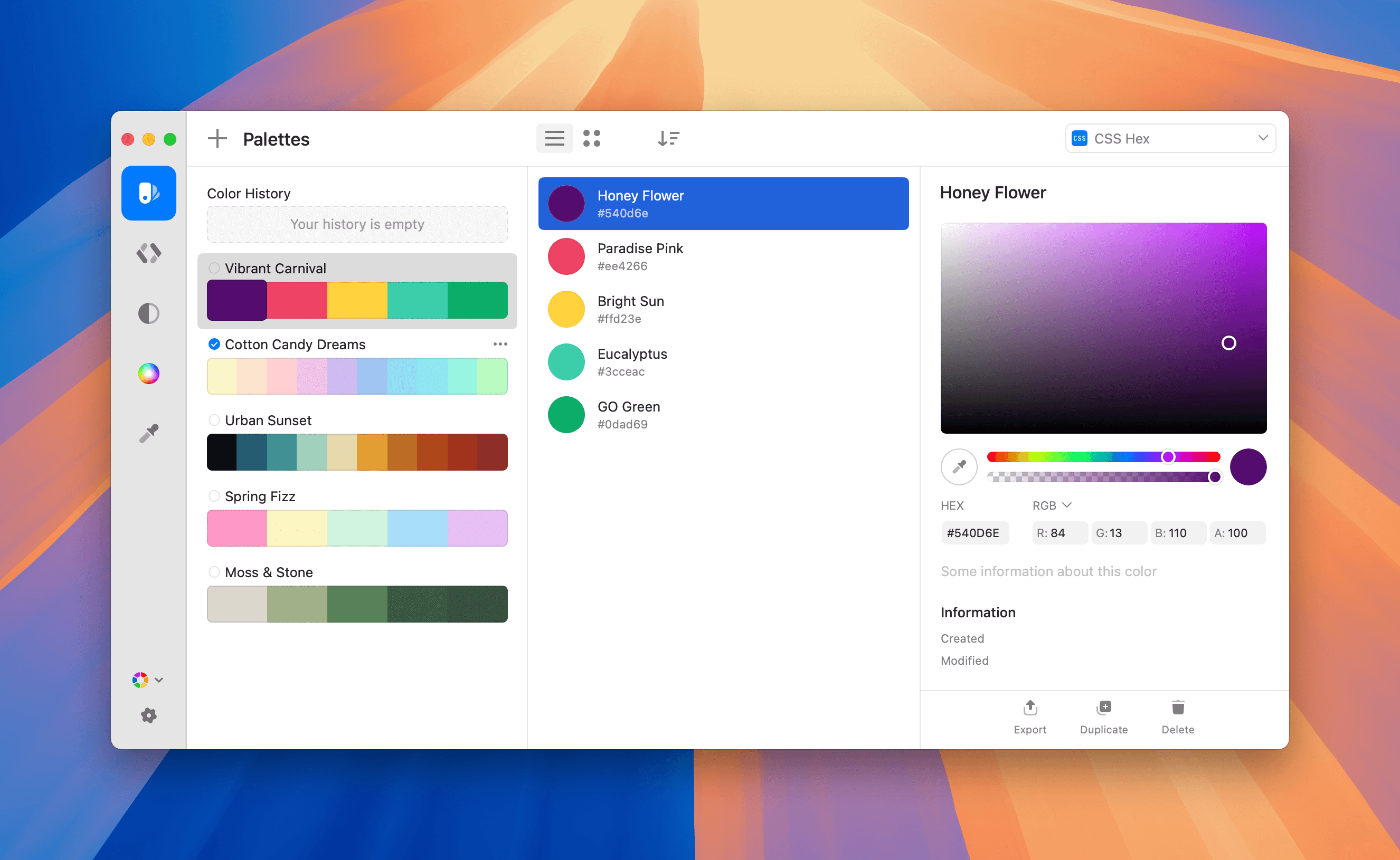
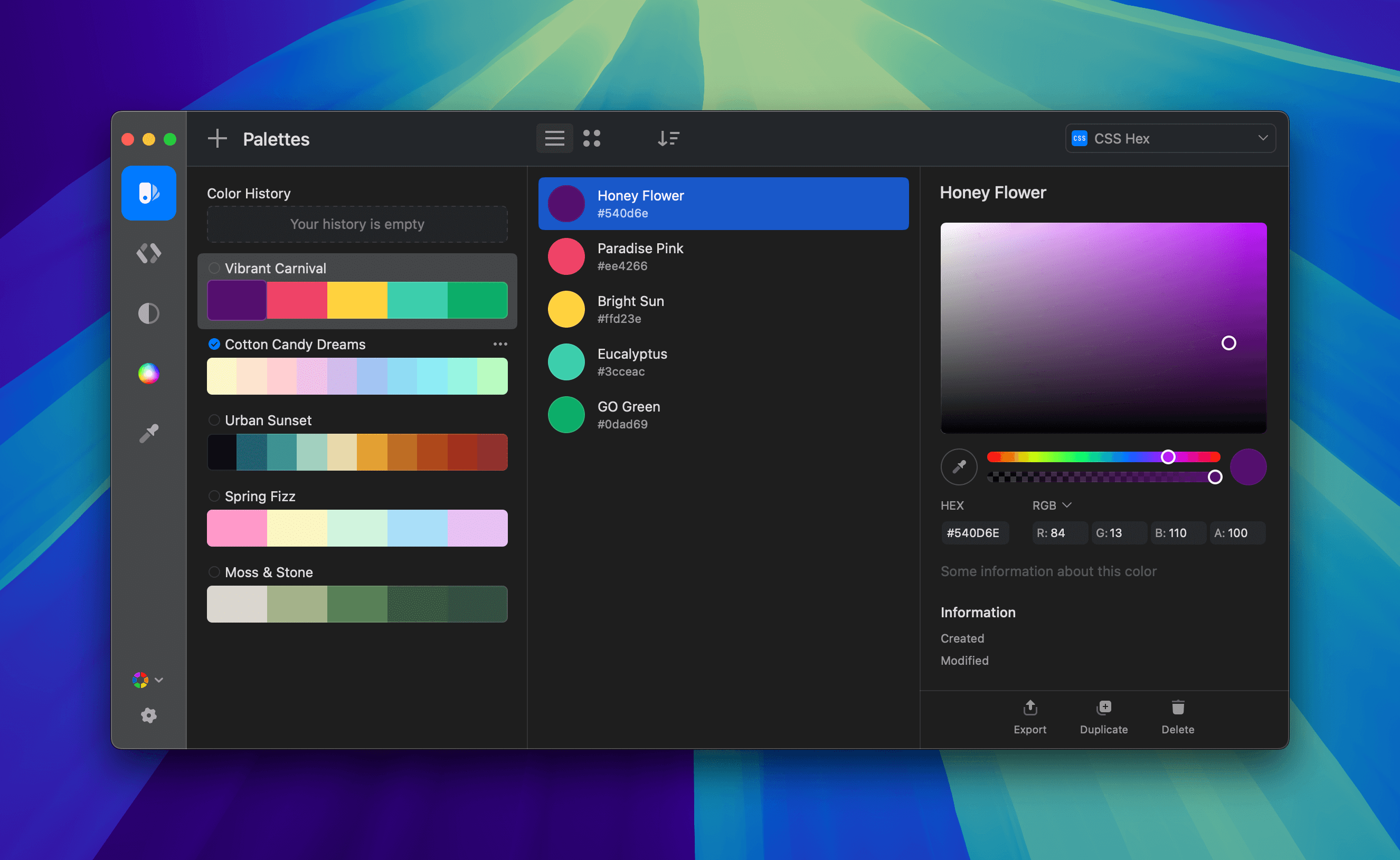
Hue and Opacity Sliders
- Hue Slider: Adjust the base color along the spectrum.
- Opacity Slider: Control the transparency, from fully transparent (left) to fully opaque (right).
Color Values
Fine-tune your colors with precision:
- HEX: Edit the hexadecimal color code (e.g.,
#540D6E).
- RGBA: Adjust each color channel:
R = RedG = GreenB = BlueA = Alpha
Your changes update in real time as you adjust these values.
Actions
Manage your colors with ease:
- Export: Save or share the color.
- Duplicate: Create a copy of the color for variations.
- Delete: Remove the color from your palette.