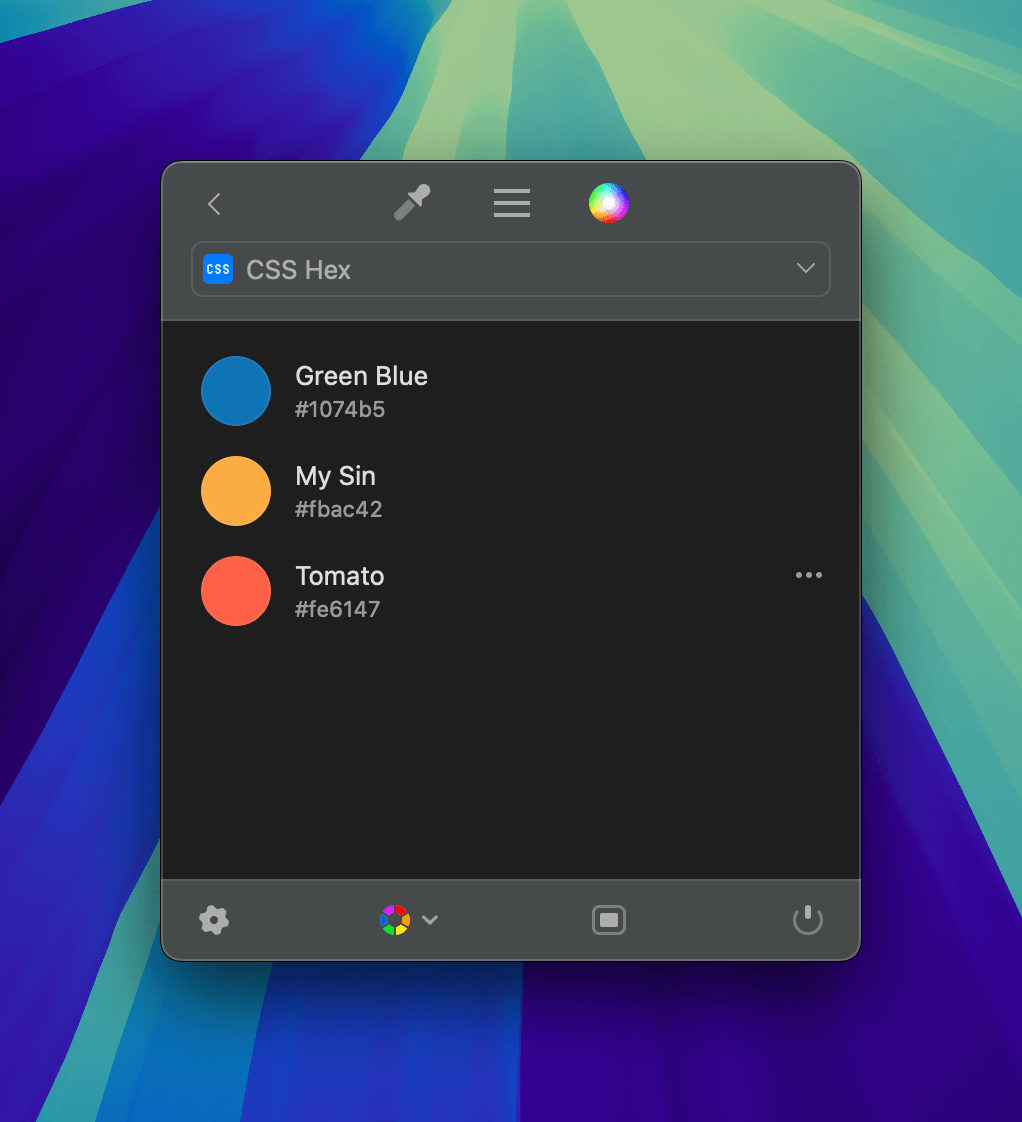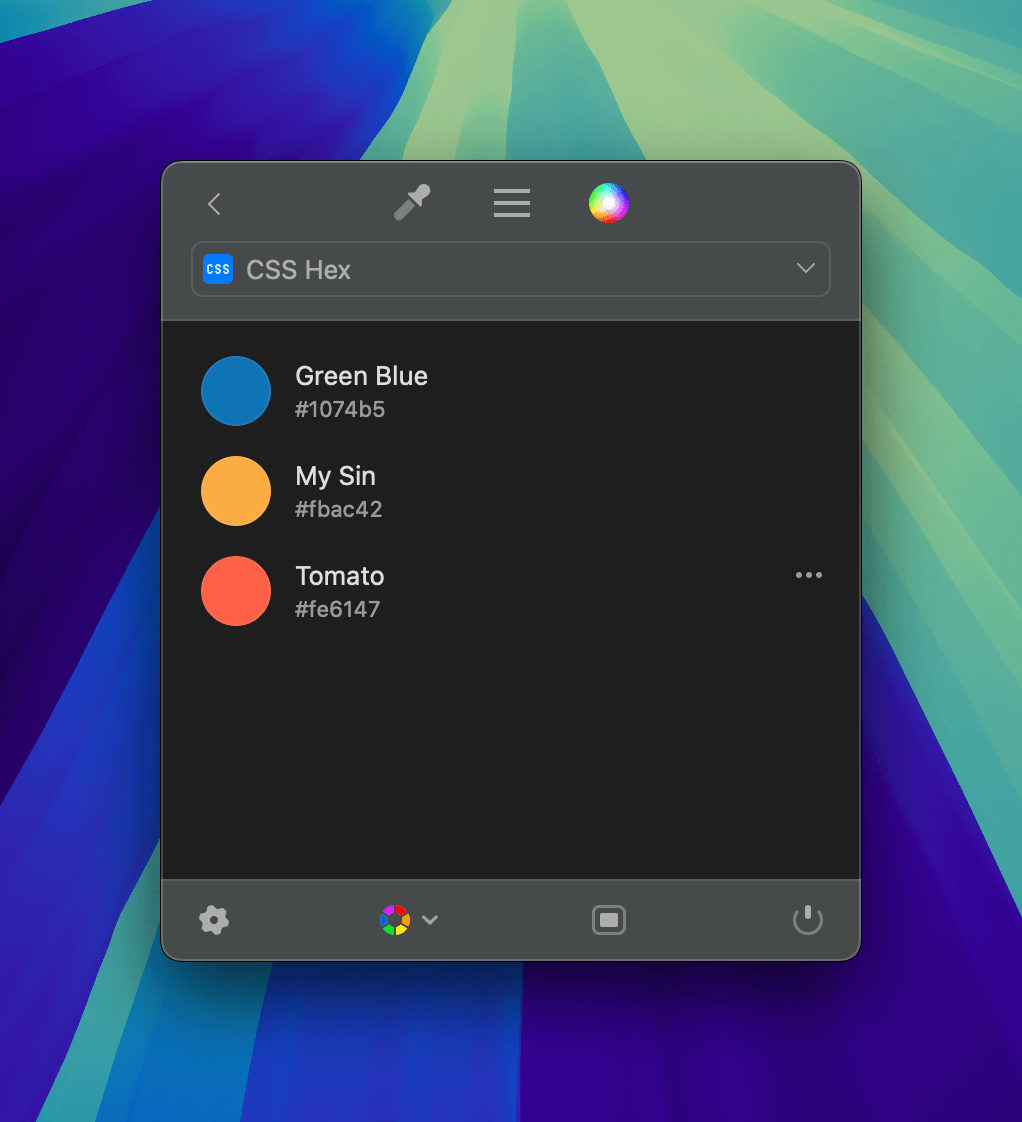Using the sip:// custom URL scheme, you can interact with the Sip app and trigger specific actions.
The URL schemes allow you to:
- Activate your license
- Open Picker
- Open Contrast Checker
- Open Settings
- Add Colors
- Add Palettes
This enables deeper integration with your workflow.
License
To activate your license, use the following format:
sip://license/{{SERIAL_NUMBER}}
{{SERIAL_NUMBER}}.
Example: sip://license/SIP-000-000-AAA-BBB-CCC


Picker
Launch the Sip Picker instantly with:


Contrast Checker
Launch the Contrast Checker using:
You can also pass two colors (in hex or rgba format) to compare:
Example: sip://contrast/hex/#D95068,#FAF9E7
Example: sip://contrast/rgba/217-80-104-1.00,250-249-231-1.00


Settings
Open the Settings window using:
Optionally, specify a tab to open directly. Valid values: general, appearance, formats, shortcuts, dock, snapshots, cloud, and about.
Example: sip://settings/formats


Color
Add a color to your history using:
sip://color/{format}/{color_name}/{color_value}
{format}: hex or rgba{color_name}: The name of the color{color_value}: Must match the selected format
Example: sip://color/hex/My Sin/#FAAA43
Example: sip://color/rgba/Sunset Orange/250-81-66-1.00


Palette
Add a palette using:
sip://palette/{format}/{palette_name}/{color_list}
{format}: hex or rgba{palette_name}: The name of the palette{color_list}: Comma-separated list of {color_name}-{color_value} entries. Each value must match the format.
Example: sip://palette/rgba/Dark Palette/MineShaft-50-50-51-1.00,Nero-37-37-38-1.00
Example: sip://palette/hex/Big Sur/Tomato-#FE6147,My Sin-#FBAC42,Green Blue-#1074B5